How do I sign up to be an affiliate for a product?
How do I sign up to be an affiliate for a product?
Getting started is really simple. First, you have to visit https://rocketr.net/affiliates/ and login. Please note that if you already have a Rocketr Seller account, you can use the same information to login to your Rocketr Affiliate account. The accounts are managed together.
After logging in, you need to click on Products and type in the product url of the product you would like to be an affiliate for. For example, if you want to be an affiliate for Ferrari 458 Example that I am selling, I would type in https://rocketr.net/buy/ferrari (the URL) as my product ID and click on the Register to be an affiliate button like so:
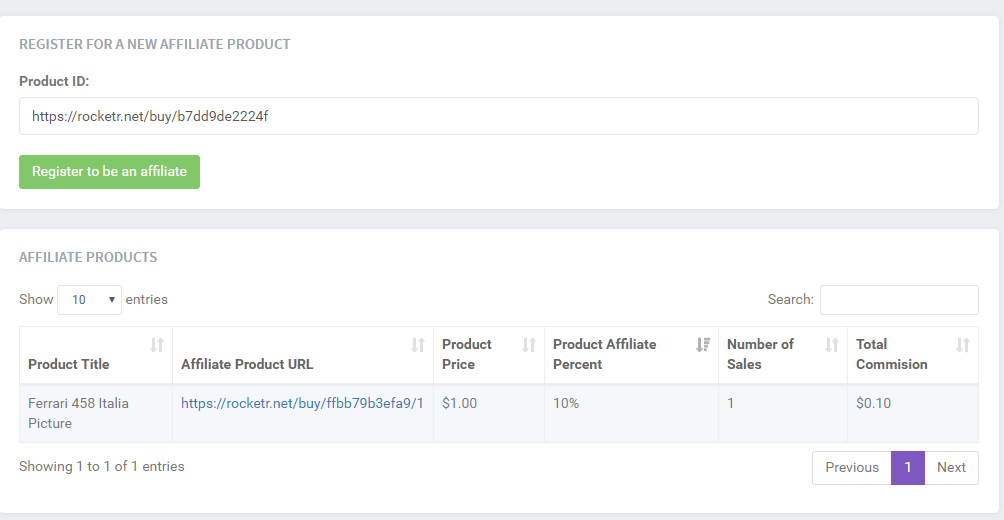
As you can see, after clicking on “Register to be an affiliate”, the product will be listed below. You can also view other things here such as your UNIQUE Link, the percent the seller has promised to pay out and how much you have already made through your affiliate link.
Now all you have to do is spread your unique affiliate link. Every time a buyer uses your link to make a purchase, you will receive an e-mail letting you know how well you are doing.
